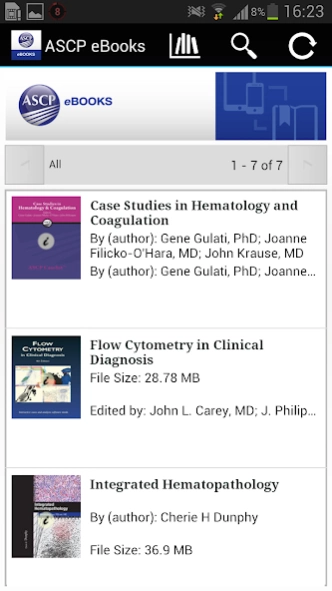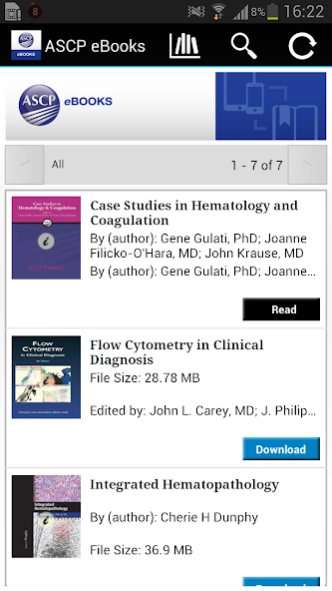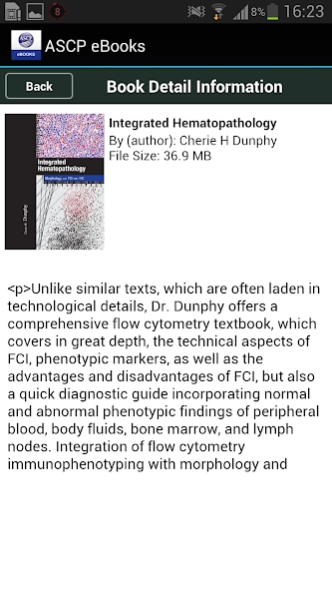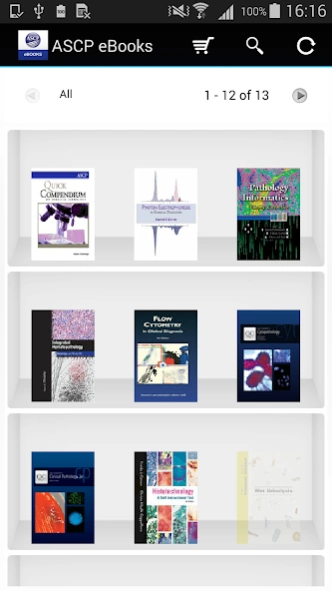ASCP eBooks 5.2
Free Version
Publisher Description
ASCP eBooks - Access complete ASCP Press publications in eBook format.
Access complete ASCP Press publications in eBook format, with new enhanced functionality, straight from your android smartphones and tablets. Once downloaded, eBooks can be read offline at any time.
Visit the ASCP bookstore online to browse and purchase eBooks. Then log in to the ASCP eBooks app using the same user credentials used in the ASCP bookstore, and your purchases will be available for download. Be sure to hit the refresh button at the top of the app to see recent purchases.
Tap each book cover to download, then tap again to read. Once each book is downloaded, they will be available to read offline at any time.
Features include:
· Bookmark, highlight and type notes throughout each book, and easily access all notations for quick reference
· Single-tap to enlarge high-resolution images and figures
· Search the entire text of a book with ease
· Quickly jump to chapters, references and more
· Control font size, style and brightness
· Same great content and quality you've come to expect from ASCP Press
About ASCP eBooks
ASCP eBooks is a free app for Android published in the Reference Tools list of apps, part of Education.
The company that develops ASCP eBooks is ASCP Apps. The latest version released by its developer is 5.2. This app was rated by 1 users of our site and has an average rating of 3.0.
To install ASCP eBooks on your Android device, just click the green Continue To App button above to start the installation process. The app is listed on our website since 2019-09-17 and was downloaded 50 times. We have already checked if the download link is safe, however for your own protection we recommend that you scan the downloaded app with your antivirus. Your antivirus may detect the ASCP eBooks as malware as malware if the download link to com.impelsys.ascp.android.ebookstore is broken.
How to install ASCP eBooks on your Android device:
- Click on the Continue To App button on our website. This will redirect you to Google Play.
- Once the ASCP eBooks is shown in the Google Play listing of your Android device, you can start its download and installation. Tap on the Install button located below the search bar and to the right of the app icon.
- A pop-up window with the permissions required by ASCP eBooks will be shown. Click on Accept to continue the process.
- ASCP eBooks will be downloaded onto your device, displaying a progress. Once the download completes, the installation will start and you'll get a notification after the installation is finished.